Table of Contents
Overview
Drivers can use the SOP Driver app to access their current trip details, e-tickets, and time cards..
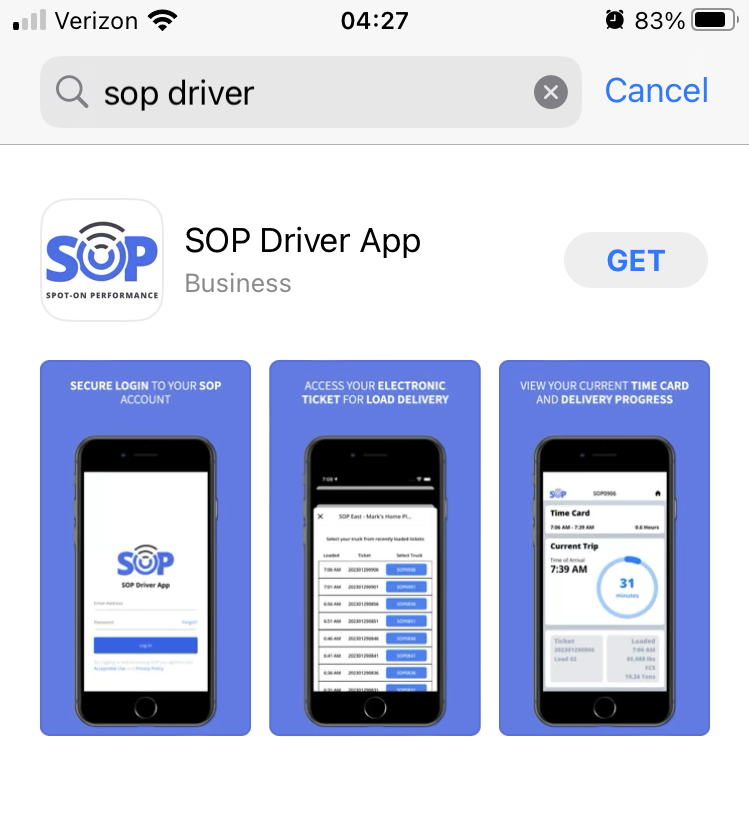
Installation
The app is available for download on both the Google Play Store and iOS App Store. To install the app, search for “SOP Driver” in the respective app store or use the following links below.
Getting Started
To get started with the SOP Driver app, please refer to our Driver App Check-In Guide. This guide provides step-by-step instructions on how to start using the app.
If the invitation was not received, please reach out to your construction team to request an invitation.
Download
Use the links below to download and install the SOP Driver App.


App Store® and the Apple logo® are trademarks of Apple Inc. Google Play and the Google Play logo are trademarks of Google LLC.