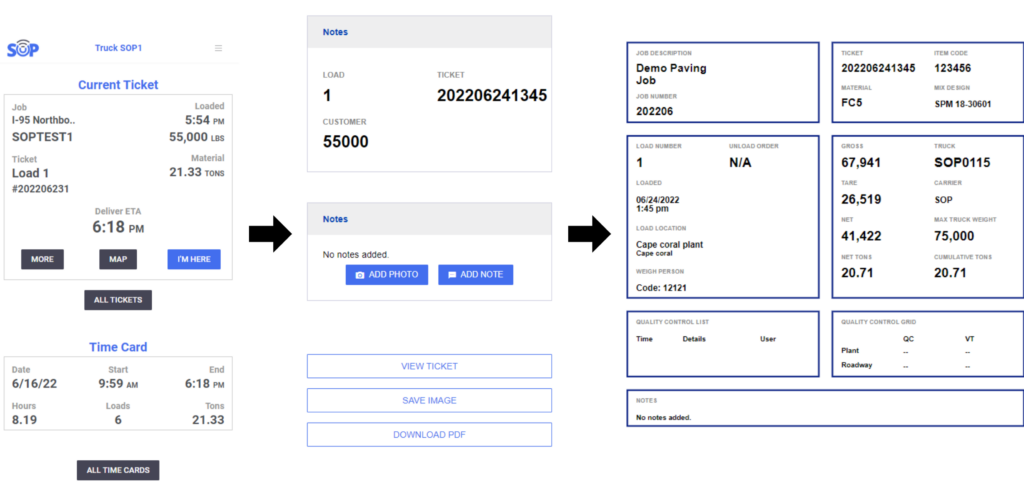Table of Contents
Overview
SOP allows drivers to access E-Tickets for all their respective loads for easy quality control operations and time verification.
Accessing your E-Tickets
After logging in, if a driver is linked to a truck that is currently loaded on a job, they will be greeted with their time card. From here, drivers can click the ‘More’ button to access the load details. After this, drivers can then click the ‘View Ticket’ button to see their current E-Ticket.
Drivers can also see other E-Tickets by clicking ‘All Time Cards’, and selecting a time card they’d like to see the E-Tickets for. After this, drivers can select the desired load, and select ‘View Ticket’ to see its E-Ticket. Please refer to the steps below.