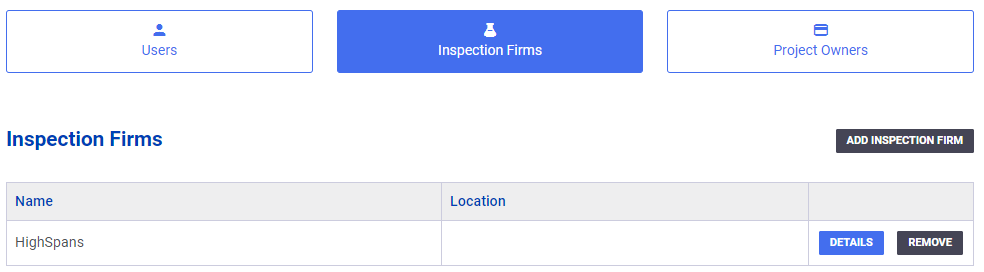Table of Contents
Overview
Administrators have the ability to manage their project owners. To access this feature, navigate to the job dashboard, click on ‘Accounts’, and then select ‘Inspection Firms’.
Inspection Firms
On the Inspection Firms tab, administrators can manage the connected inspection firms that have access to E-Tickets, reports, and unloading features.
To add an inspection firm, click the ‘Add Inspection Firm’ button. From there, administrators can search for existing companies in SOP and add them to their accounts.
To remove an inspection firm from your account, use the ‘Remove Account’ option to hide the company from the Job Access List.
Note: Removing a connected account will not remove it from previously connected jobs.