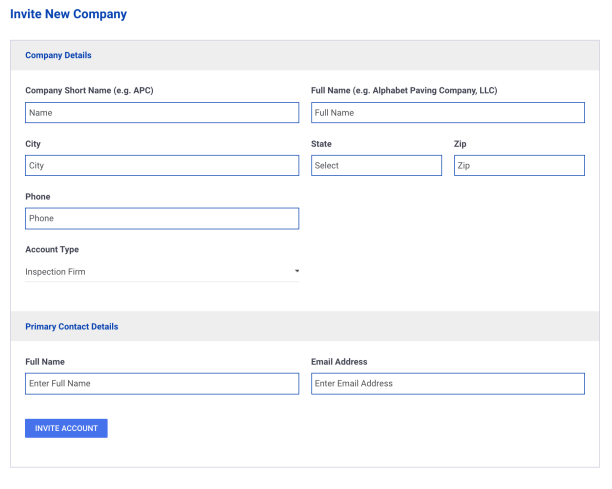Overview
SOP allows producers and contractors to connect to other companies’ accounts, including other contractors, inspection firms, and project owners (e.g. DOTs).
Once a company is connected, the company can be assigned to individual jobs, enabling its users to access E-Tickets, reports, and other features. For more details, please refer to SOP’s “Job Access” Guide.
Inviting New Accounts
If an account is not found, use the “Invite New Company” button on the Add Company page to create and invite a new company account.
On the Invite page, fill in the company name, location, and phone details. Then, enter the name and email address of the primary contact for the company, typically an owner or manager.
After the account is added, the contact will receive an activation email to complete their account setup. The new account will be listed in your Connected Accounts and can be assigned to jobs.