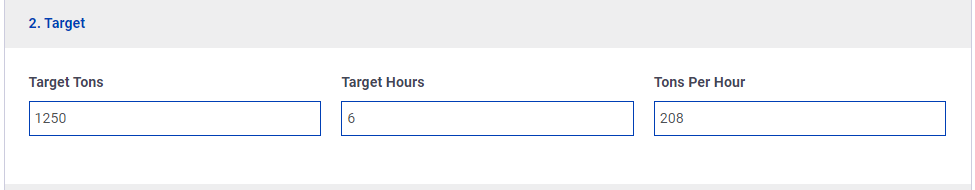Job Details
To access a job shift’s settings, select a current job from the dashboard and click on “View” to access the Job Details page. From there, administrators, managers, and foremen can navigate to the “Setup” tab located at the top right corner to access the Job Shift Settings.
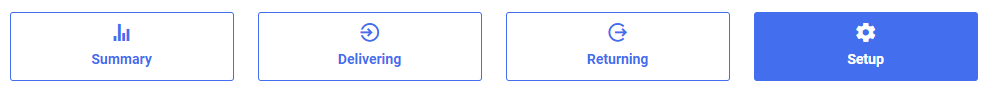
Deliver Location
To set or update the shift’s deliver location, click ‘Select Location Type’ and choose an option from the dropdown. Optional delivery notes can be added here as well. Job routing will be updated within 1 minute after using this feature.
For more information on setting the shift’s deliver location, visit the Production Scheduling guide.
Job Shift Settings
The Settings panel allows managers to enter or update the shift’s assigned foreman, load operator, schedule contact. Click the ‘Show All Users’ button to expand the selectable users available the dropdown lists.
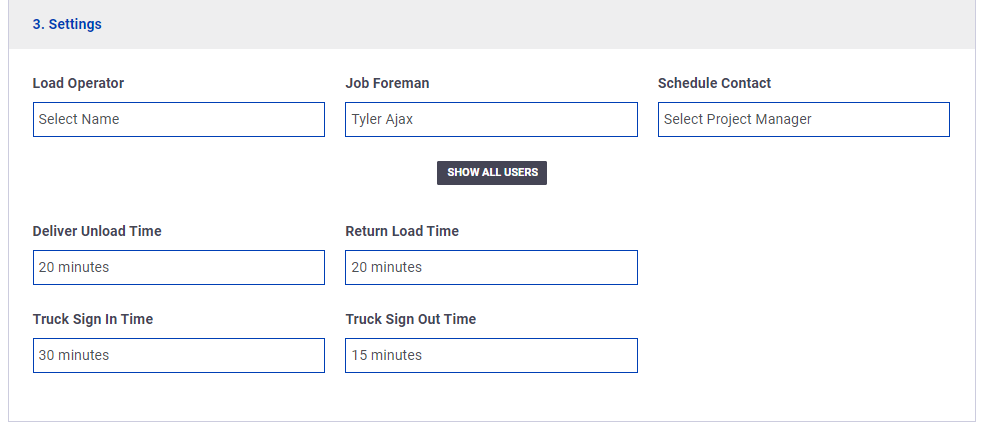
Target Settings
The Target settings panel allows users to update the shift’s targets.