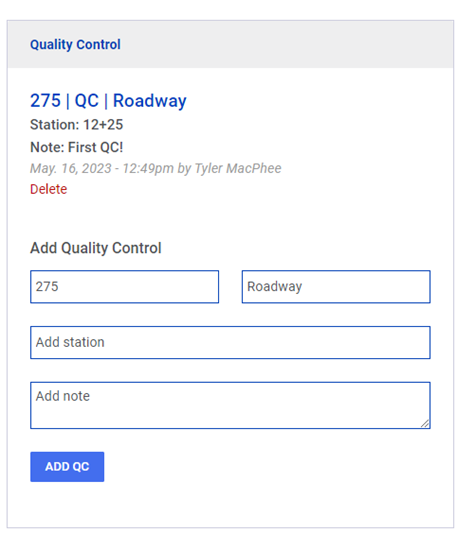Overview
SOP users can create quality control readings and track them to an E-Ticket. Users with administrator, manager, foreman, plant, and the quality control roles can add new readings.
Create Reading
To view and add QC readings, navigate to the Load Details page and utilize the Quality Control panel.
To create a new QC record, input the Temperature and select the Location (Plant or Roadway). Additional fields such as stations and notes are optional.
The QC Reading will be displayed in the panel and also on the E-Ticket. Users have the option to delete their own QC Reading and add a new one if necessary.
QC records are associated with the user who created them. For QC Readings created by other users, users will see the name of the creator along with a call button. Additionally, a call button for the Plant Lab is available.